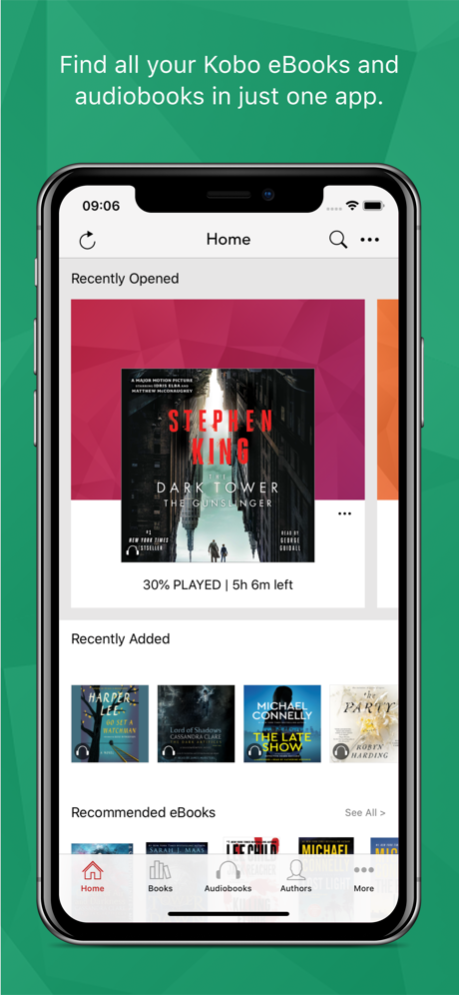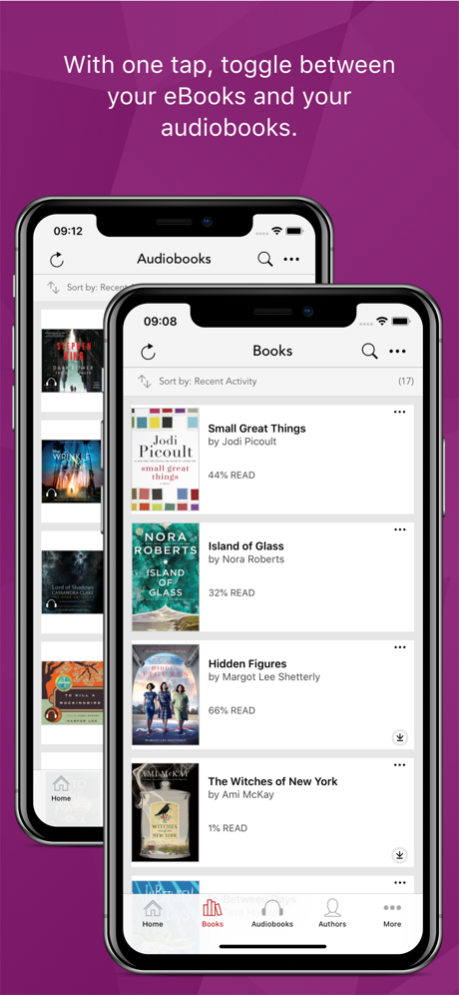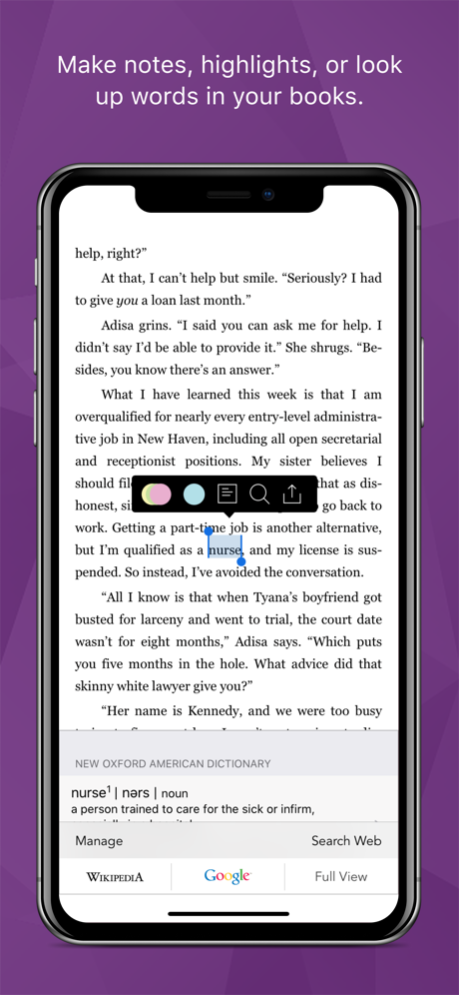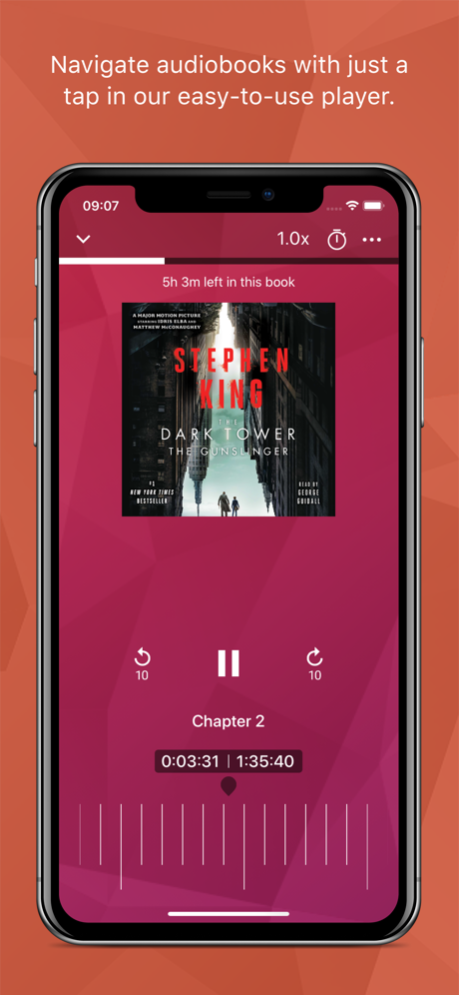Version History
Here you can find the changelog of Kobo Books since it was posted on our website on 2016-09-24.
The latest version is 10.11.7 and it was updated on soft112.com on 02 April, 2024.
See below the changes in each version:
version 10.11.7
posted on 2024-03-20
Mar 20, 2024
Version 10.11.7
We continually update the Kobo Books App to improve on its reliability and performance.
• Here's what's new in our first release of 2024:
• We've improved our Search experience with an updated interface and the ability to filter results.
• We've introduced the ability to copy short selections from your eBooks, up to 600 characters at time.
• You can now keep the Kobo Books App for iPad open in split-screen view, so you can take notes or look something up without leaving your book.
Thanks for reading with Kobo Books!
version 10.11
posted on 2024-02-26
Feb 26, 2024
Version 10.11
We continually update the Kobo Books App to improve on its reliability and performance.
• Here's what's new in our first release of 2024:
• We've improved our Search experience with an updated interface and the ability to filter results.
• We've introduced the ability to copy short selections from your eBooks, up to 600 characters at time.
• You can now keep the Kobo Books App for iPad open in split-screen view, so you can take notes or look something up without leaving your book.
Thanks for reading with Kobo Books!
version 10.9.5
posted on 2023-12-12
Dec 12, 2023
Version 10.9.5
We continually update the Kobo Books app to improve on its reliability and performance.
For our final release of 2023, we've fixed some bugs and made general improvements.
Thanks for reading with Kobo Books!
version 10.9.1
posted on 2023-11-13
Nov 13, 2023
Version 10.9.1
For those who create notebooks on Kobo eReaders with stylus compatibility, you can now view them on the go! Tap More to see your notebooks in the app.
version 10.9
posted on 2023-10-31
Oct 31, 2023
Version 10.9
For those who create notebooks on Kobo eReaders with stylus compatibility, you can now view them on the go! Tap More to see your notebooks in the app.
version 10.8.3
posted on 2023-10-04
Oct 4, 2023
Version 10.8.3
Now, we've added more ways to find your next read. Tap Edit at the bottom of your Home page to customize your view with trending, popular, and related titles, and more recommendations.
We also updated our reading experience: now the Home bar hides while you're reading.
version 10.8.1
posted on 2023-09-12
Sep 12, 2023
Version 10.8.1
Now, we've added more ways to find your next read. Tap Edit at the bottom of your Home page to customize your view with trending, popular, and related titles, and more recommendations.
We also updated our reading experience: now the Home bar hides while you're reading.
version 10.8
posted on 2023-09-07
Sep 7, 2023
Version 10.8
Now, we've added more ways to find your next read. Tap Edit at the bottom of your Home page to customize your view with trending, popular, and related titles, and more recommendations.
We also updated our reading experience: now the Home bar hides while you're reading.
version 10.7
posted on 2023-07-27
Jul 27, 2023
Version 10.7
Here are some improvements and updates we’ve made in our latest release:
. Shiny new widget alert: edit your homescreen to add the Kobo widget in one of three sizes, to quickly view and open your latest read(s).
. You can now share a book’s description with your friends by text, AirDrop, social media, or however you’d like, instead of only by email or Facebook.
. We’ve added an AirPlay button to audiobooks so you can cast to any supported speaker or device.
. You’ll now see a Kobo Plus tag on your homepage to indicate books included in the Kobo Plus catalogue.
. We resolved a bug where some text was being cut off at the end of a book’s chapter.
. We’ve also resolved an issue where two-column layout in landscape was not being saved between sessions.
version 10.6.1
posted on 2023-06-26
Jun 26, 2023
Version 10.6.1
Try out some brand-new updates in our reading experience:
- Now, you can double-tap to enlarge images in eBooks
- When you use Apple Pencil to interact with eBook text, text will highlight automatically
version 10.6
posted on 2023-06-12
Jun 12, 2023
Version 10.6
Try out some brand-new updates in our reading experience:
- Now, you can double-tap to enlarge images in eBooks
- When you use Apple Pencil to interact with eBook text, text will highlight automatically
version 10.5.1
posted on 2023-04-12
Apr 12, 2023
Version 10.5.1
We've now added Dark Mode support to the entire app, not only for when you're reading. And if you missed our Charcoal reading theme, good news! We've brought it back by popular demand. Plus, we also fixed a couple of bugs where some readers' brightness settings or reading themes weren't always saved.
version 10.5
posted on 2023-04-05
Apr 5, 2023
Version 10.5
We've now added Dark Mode support to the entire app, not only for when you're reading. And if you missed our Charcoal reading theme, good news! We've brought it back by popular demand. Plus, we also fixed a couple of bugs where some readers' brightness settings or reading themes weren't always saved.
version 10.4.1
posted on 2023-02-28
Feb 28, 2023
Version 10.4.1
What's new or fixed in this update:
You can now write in and mark up your eBooks in our new reading experience on iPad. Opt in to the experience under Experimental Features to try it out.
We've fixed several bugs some users reported while reading, including:
. Page-turn taps not registering
. Skipping forward two pages instead of one
. Paging backward instead of forward
. eBooks appearing with unwanted symbols
version 10.0
posted on 2022-08-15
Aug 15, 2022 Version 10.0
Our latest update to the Kobo Books App has great news for eBook readers: a new reading experience with improved reading settings, margins, line spacing, eBook navigation, and much more!
We can't wait to hear what you think. Happy reading!
version 9.35
posted on 2022-07-11
Jul 11, 2022 Version 9.35
You can now try our new reading experience before anyone else! Check out the new Experimental Features under Settings to be the first to try it and send any feedback on the new design.
We can't wait to hear what you think. Happy reading!
version 9.34
posted on 2022-05-16
May 16, 2022 Version 9.34
You can now try our new reading experience before anyone else! Check out the new Experimental Features under Settings to be the first to try it and send any feedback on the new design.
We can't wait to hear what you think. Happy reading!
version 9.33.2
posted on 2022-04-21
Apr 21, 2022 Version 9.33.2
Our latest update to the Kobo Books App has good news for note-takers and highlighters: we've improved our Annotations feature. All your dog-ear bookmarks will now sync between your app and Kobo eReader, and any colours for your highlights or notes will be saved, even if you sign out of the app.
Please note when the update is first installed, your currently chosen colours for highlights and notes may revert to their original default colour. This will only happen once. All your highlights and notes will be saved if you'd like to choose your preferred colours again.
Thank you for reading with Kobo Books!
version 9.32.3
posted on 2022-03-14
Mar 14, 2022 Version 9.32.3
For our passionate readers who love books as much as we do, we update the Kobo Books App as often as possible to continually improve on its reliability and performance.
Here's what's new in our latest release:
. Bug fixes and general improvements.
Thank you for reading with Kobo Books!
version 9.32.2
posted on 2022-02-16
Feb 16, 2022 Version 9.32.2
For our passionate readers who love books as much as we do, we update the Kobo Books App as often as possible to continually improve on its reliability and performance.
Here's what's new in our latest release:
. Bug fixes and general improvements.
Thank you for reading with Kobo Books!
version 9.32.1
posted on 2021-12-14
Dec 14, 2021 Version 9.32.1
For our passionate readers who love books as much as we do, we update the Kobo Books App as often as possible to continually improve on its reliability and performance.
Here's what's new in our latest release:
. Bug fixes and general improvements.
Thank you for reading with Kobo Books!
version 9.32
posted on 2021-12-07
Dec 7, 2021 Version 9.32
For our passionate readers who love books as much as we do, we update the Kobo Books App as often as possible to continually improve on its reliability and performance.
Here's what's new in our latest release:
. Bug fixes and general improvements.
Thank you for reading with Kobo Books!
version 9.31
posted on 2021-11-03
Nov 3, 2021 Version 9.31
For our passionate readers who love books as much as we do, we update the Kobo Books App as often as possible to continually improve on its reliability and performance.
Here's what's new in our latest release:
We added support for push notifications so you can stay in the know about recommendations just for you, the latest news in books, and exclusive offers.
Thank you for reading with Kobo Books!
version 9.30.1
posted on 2021-10-06
Oct 6, 2021 Version 9.30.1
In our latest update, we’ve updated some things under the hood, including some pesky crashes during audiobook downloads.
Thank you for reading with Kobo Books!
version 9.30
posted on 2021-09-15
Sep 15, 2021 Version 9.30
In our latest update, we’ve updated some things under the hood, including some pesky crashes during audiobook downloads.
Thank you for reading with Kobo Books!
version 9.27.1
posted on 2021-08-23
Aug 23, 2021 Version 9.27.1
In our latest update, we’ve updated some things under the hood, including some pesky crashes during audiobook downloads.
Thank you for reading with Kobo Books!
version 9.27
posted on 2021-08-17
Aug 17, 2021 Version 9.27
In our latest update, we’ve updated some things under the hood, including some pesky crashes during audiobook downloads.
Thank you for reading with Kobo Books!
version 9.26
posted on 2021-06-28
Jun 28, 2021 Version 9.26
In our latest update, we’ve updated some things under the hood, including some pesky crashes during audiobook downloads.
Thank you for reading with Kobo Books!
version 9.25
posted on 2021-05-25
May 25, 2021 Version 9.25
We updated some things under the hood to keep things running smoothly.
Thank you for reading with Kobo Books!
version 9.24.1
posted on 2021-04-12
Apr 12, 2021 Version 9.24.1
We updated some things under the hood to keep things running smoothly.
Thank you for reading with Kobo Books!
version 9.23
posted on 2021-02-16
Feb 16, 2021 Version 9.23
We updated some things under the hood to keep things running smoothly.
Thank you for reading with Kobo Books!
version 9.22
posted on 2020-11-05
Nov 5, 2020 Version 9.22
For our passionate readers who love books as much as we do, we update the Kobo Books app as often as possible to continually improve on its reliability and performance.
Here's what's new in our latest release:
. Bug fixes and general improvements.
Thanks for reading with Kobo Books!
version 9.20
posted on 2020-09-16
16 Sep 2020 Version 9.20
Thanks to your feedback, we made the following improvements:
. On devices with notched display, we’re fading out the Home bar while you read, so you can focus more on your book
. When you look up a word, we’ve improved the speed the dictionary appears
Thanks for reading with Kobo Books!
version 9.20
posted on 2020-09-16
Sep 16, 2020 Version 9.20
Thanks to your feedback, we made the following improvements:
. On devices with notched display, we’re fading out the Home bar while you read, so you can focus more on your book
. When you look up a word, we’ve improved the speed the dictionary appears
Thanks for reading with Kobo Books!
version 9.19
posted on 2020-08-20
Aug 20, 2020 Version 9.19
This update brings support for Sign in with Apple. You can now use your Apple ID to sign in to Kobo. Please note, if you’re already a Kobo customer, and you use the ""Hide My Email"" option, you won’t be able to access your library.
Thanks for reading with Kobo Books!
version 9.18
posted on 2020-06-29
Jun 29, 2020 Version 9.18
With this update, we fixed the issue that made making highlights on iOS 13 devices difficult, along with other general improvements to keep the app running smooth.
We value your feedback, it helps us make improvements so we can offer you the very best reading experience.
Thanks for reading with Kobo Books!
version 9.17
posted on 2020-06-22
Jun 22, 2020 Version 9.17
With this update, we fixed the issue that made making highlights on iOS 13 devices difficult, along with other general improvements to keep the app running smooth.
We value your feedback, it helps us make improvements so we can offer you the very best reading experience.
Thanks for reading with Kobo Books!
version 9.16.1
posted on 2020-06-02
Jun 2, 2020 Version 9.16.1
For our passionate readers who love books as much as we do, we update the Kobo Books app as often as possible to continually improve on its reliability and performance.
Here's what's new in our latest release:
. Bug fixes and general improvements.
Thanks for reading with Kobo Books!
version 9.16
posted on 2020-05-13
May 13, 2020 Version 9.16
For our passionate readers who love books as much as we do, we update the Kobo Books app as often as possible to continually improve on its reliability and performance.
Here's what's new in our latest release:
. Bug fixes and general improvements.
Thanks for reading with Kobo Books!
version 9.15
posted on 2020-03-09
Mar 9, 2020 Version 9.15
For our passionate readers who love books as much as we do, we update the Kobo Books app as often as possible to continually improve on its reliability and performance.
Here's what's new in our latest release:
. Bug fixes and general improvements.
Thanks for reading with Kobo Books!
version 9.14
posted on 2019-06-11
Jun 11, 2019 Version 9.14
For our passionate readers who love books as much as we do, we update the Kobo Books app as often as possible to continually improve on its reliability and performance.
Here's what's new in our latest release:
. Bug fixes and general improvements.
Thanks for reading with Kobo Books!
version 8.0
posted on 2009-02-26
version 9.16
posted on 1970-01-01
2020年5月13日 Version 9.16
For our passionate readers who love books as much as we do, we update the Kobo Books app as often as possible to continually improve on its reliability and performance.
Here's what's new in our latest release:
. Bug fixes and general improvements.
Thanks for reading with Kobo Books!
version 9.22
posted on 1970-01-01
2020年11月5日 Version 9.22
For our passionate readers who love books as much as we do, we update the Kobo Books app as often as possible to continually improve on its reliability and performance.
Here's what's new in our latest release:
. Bug fixes and general improvements.
Thanks for reading with Kobo Books!
version 9.16.1
posted on 1970-01-01
2 juin 2020 Version 9.16.1
For our passionate readers who love books as much as we do, we update the Kobo Books app as often as possible to continually improve on its reliability and performance.
Here's what's new in our latest release:
. Bug fixes and general improvements.
Thanks for reading with Kobo Books!